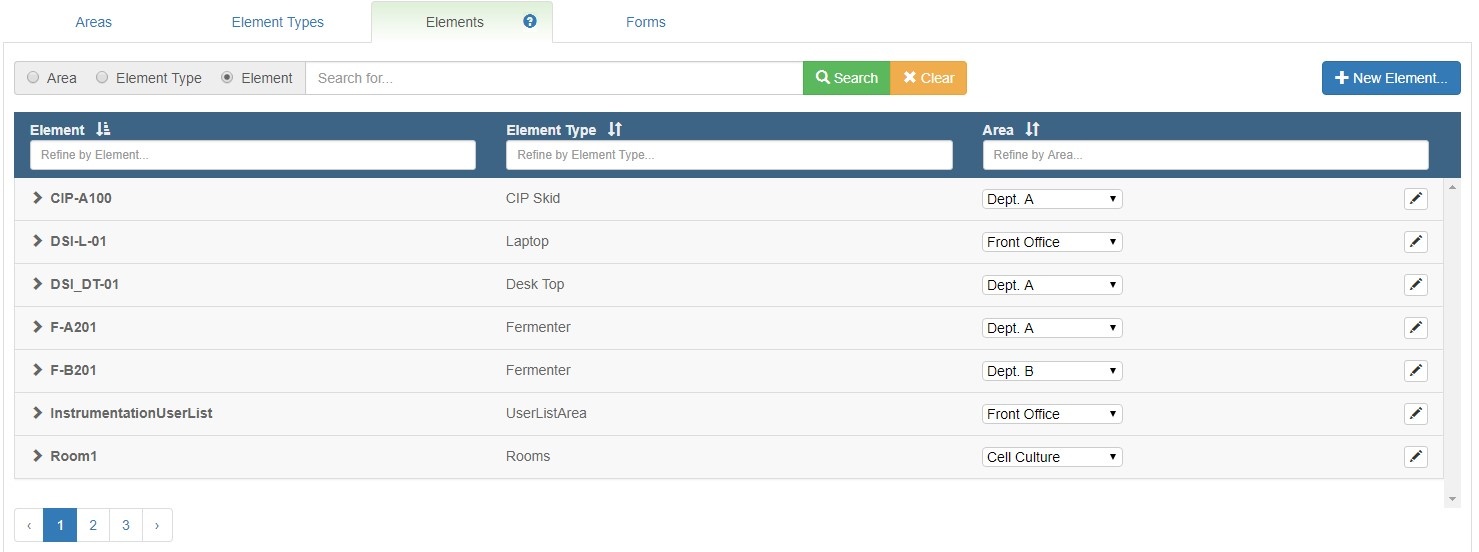Digital Twin Asset Database
A digital twin can represent every person, place or thing in your operation. eForms Elements are the DNA of these digital twins. You decide on which things you need to track, and the level of granularity and then you create eForms Elements for them. Make a Digital Twin of a building and then an area in it. Within the area, make twins of rooms, employees, and equipment.
At the core of the eForms Lightning system is ‘ElementDB.’ ElementDB is a Lightning Asset Database system. Plant owners and operators can represent anything in the plant with a digital twin from within the system. Make digital twins for equipment, rooms, buildings, personnel, SOPs, Work Instructions, and more. If it is in the plant, you can make a digital twin of it and always be able to capture information against it. Best of all, the data is represented in a single reliable place. Transparent and safe.
Do you have a lot of similar assets like computers, tanks, or rooms? ElementDB makes it easy with Element Types.
Create a single element type for rooms with associated properties and then create individual elements for each room in your facility. No need to do repetitive work.
Assign Log entry forms to your Element types and like magic – you can now capture information about your assets at any time – easily with no programming or costly IT involvement.
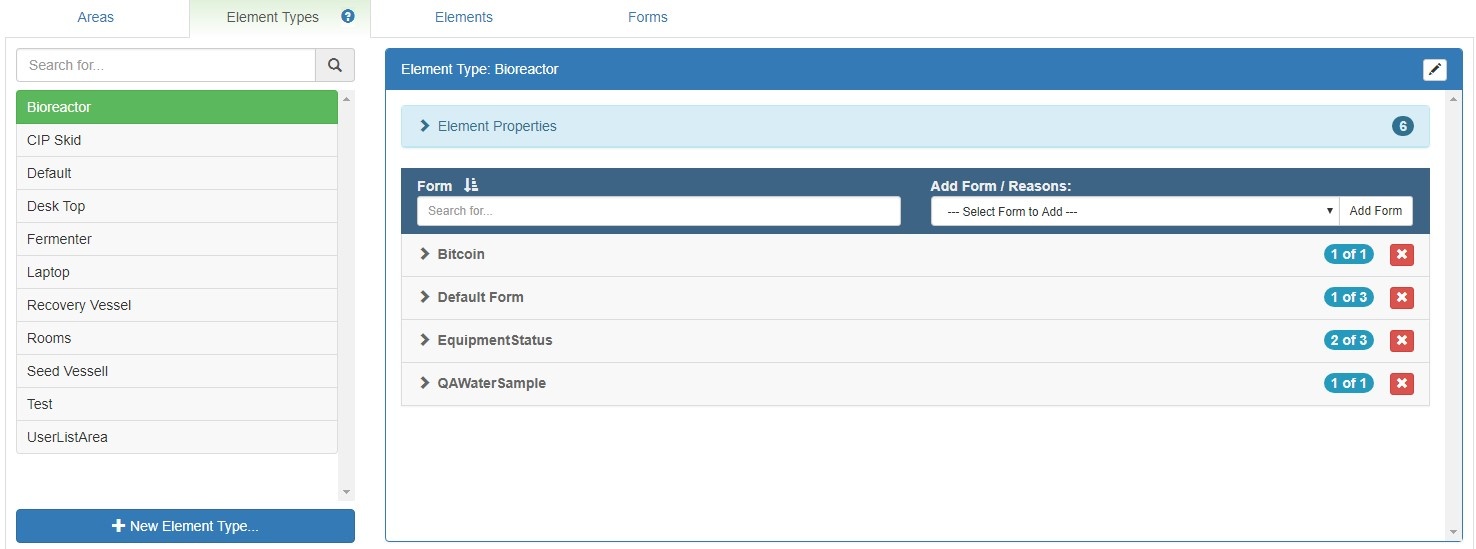
The heart and soul of your Lightning System.
An element for everything your care about at your facility.
Recall data and entries at any time using the powerful Search feature.
If it exists in the real world, then it should exist on the network.
Trace all things against everything. Never wonder what happened in the past. Just replay the log entries at any given time.
Record Element log entries on the Blockchain (coming in 2018).
Immutable asset data.
No programming necessary.
Smart Forms uses advanced scripting for 3rd party integration.
Create forms with different field types to capture a host of different data types including files and images.